Syngenta is transforming its procure to order solution by implementing new tools and processes to reduce or eliminate the administrative workload for our suppliers and us.
Syngenta’s procurement portal is powered by SAP Ariba, the world’s leading e-commerce company that is highly successful at connecting buyers and suppliers. Syngenta is using the global Ariba network to send our suppliers electronic purchase orders; enabling them to seamlessly send us e-invoices in return.
Benefits of the global Ariba network:
- One shared platform for procure-to-order collaboration
- Eliminates paper and manual processes via electronic purchase orders and invoices
- Quick and easy invoice submission by converting purchase orders into invoices
- Visibility of the purchase order and invoice status in real time, 24/7
- Online archive eliminates challenges surrounding late or lost documents
- Fewer invoicing errors
- Lower carbon footprint for your company
- Easy access to the online platform
Joining our Supplier Portal to Transact Electronically with Syngenta:
As our supplier, you will be required to register on the Syngenta Ariba network. You will receive an invitation email from Ariba to register that will allow you to:
- Create your company profile on the Ariba supplier portal (takes approximately 15-20 minutes) Watch the tutorial >
- Receive purchase orders, submit e-invoices and check invoice status
There are two options for registering an account on the Ariba supplier portal:
- Standard account – free account (limited capabilities)
- The Ariba standard account is a non-fee bearing account that can be used with no subscription or transaction fees, regardless of transaction or spend volume.
- All eSourcing and contract activities can be accessed with standard account.
- Enterprise account – premium access and capabilities
- With a full account, fees are assessed by SAP Ariba (not Syngenta) and are calculated based on your volume of spend and transactions. Ariba network fees will be reviewed during the Supplier Summit.
- For more information regarding SAP Ariba membership, including set-up, benefits, and membership fees, please go to Ariba’s website.
Download our guidelines on supplier fee structure for a more detailed comparison of the two accounts.
How to find your ANID: Ariba Network ID.
Joining our Supplier Portal to Access Online Sourcing Events:
- Please follow the instructions above to register on the Ariba network to access online sourcing events. Registration on the Ariba network is a mandatory requirement to access any online sourcing events.
- If you are an awarded supplier upon completion of the online sourcing event, a link will be sent to your email address to complete Syngenta’s registration form and qualification questionnaire. Both forms are mandatory and must be completed to transact electronically with Syngenta.
- Download the Supplier Registration Guide which includes information on how to participate in online sourcing/tender events and complete Syngenta’s registration form.
- For information on how to become a qualified supplier download the Supplier Qualification Guide which includes information on how to complete Syngenta’s qualification questionnaire.
Additional Resources (Syngenta Recommends Suppliers Refer to the SAP Ariba YouTube channel)
- Participating in an RFI/RFP on Ariba Network
- Participating in an Auction on Ariba Network
- Suppliers Responding to an RFx on Ariba Network – Part 1
- Suppliers Responding to an RFx on Ariba Network – Part 2
- How to Add or Create Users to my Company’s Ariba Account?
- SAP Ariba Help Center
- Ariba Network Supplier Training
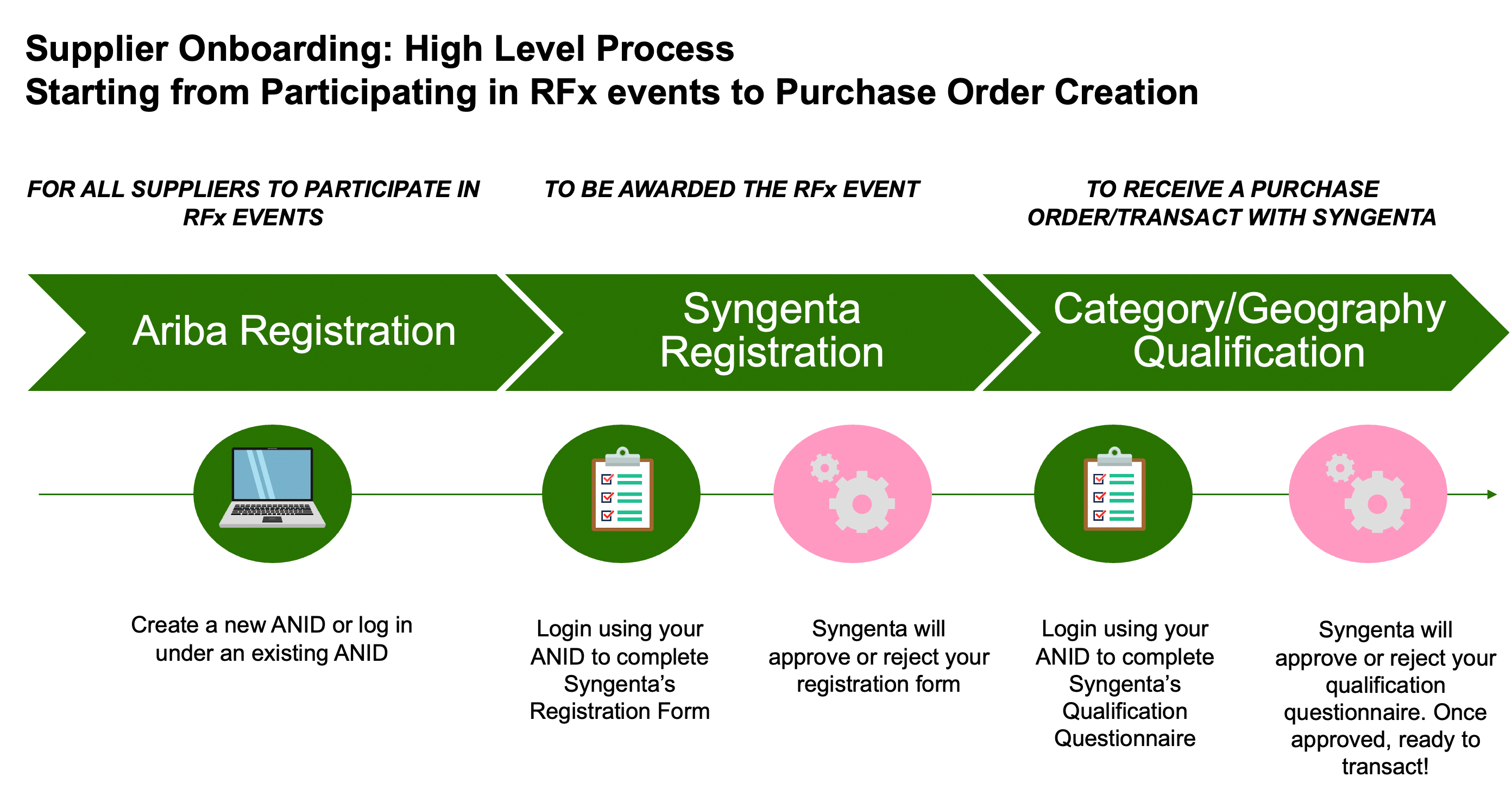
Supplier portal support
If you have any questions about Ariba, please read our Supplier Portal FAQ document.
Still need to contact us?
Complete this form to contact Syngenta Support Team with enquiries relating to registration, qualification, purchase orders, e-invoicing support or payment status.
After submission you will receive an email with a case reference number. We will respond to your query within two business days.
